This post is about a setup I use to play a physical version of a board game with my remote friend.
We played Wingspan down at the BGA, then learned there were more birds added in expansions, but they were not available on the site. We were not ready to pay for tabletopia, and Steam version seemed to have unfriendly UI. On top of that, there was a desire to try a real version of the game given that I never had a board game in my life.
How we play
Here is what it looks like for the viewer:
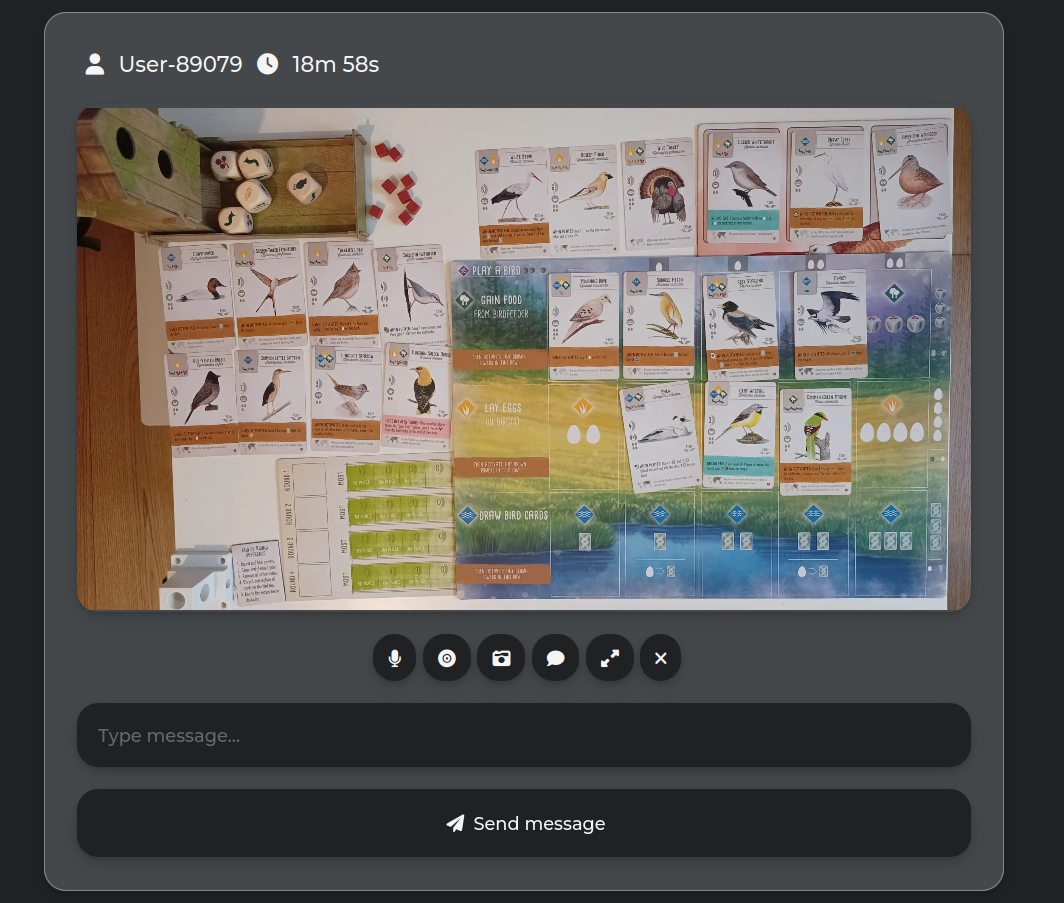
The server allows to zoom-in to see text “better”:
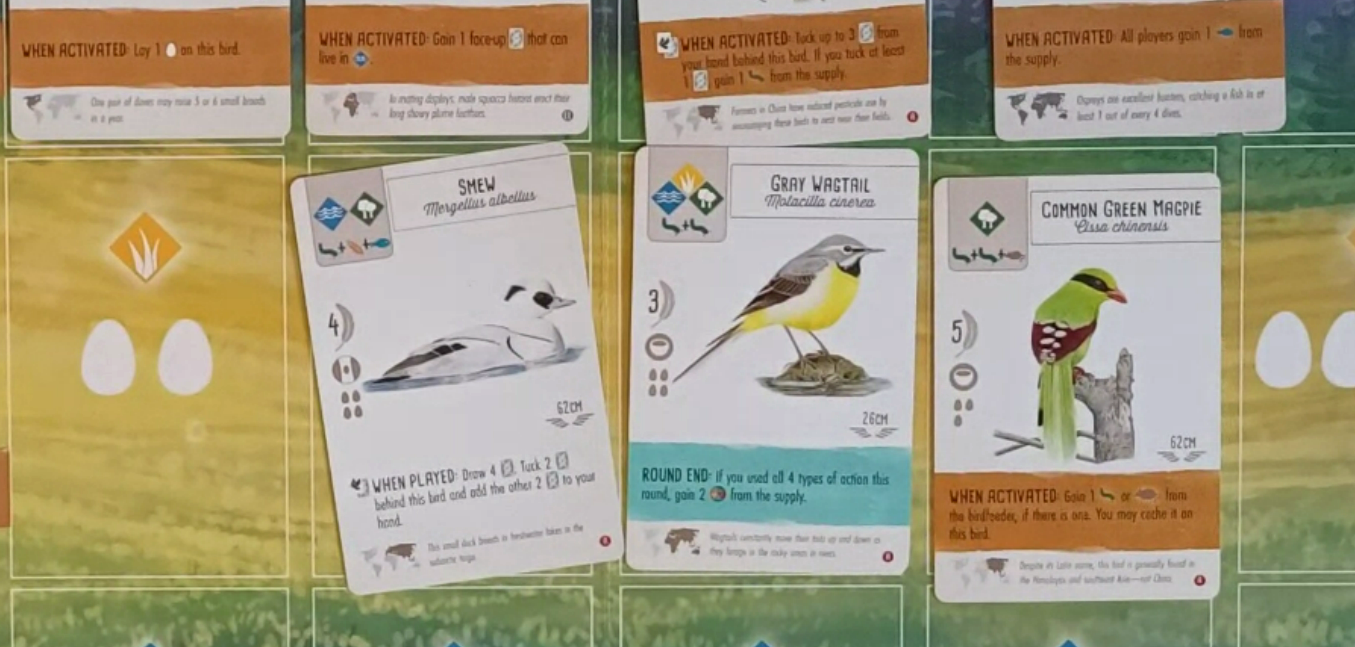
What it is made of
The setup for this is:
- mirotalkbro to host streams in a browser
- scrcpy to capture game table with a phone
- Android phone with a 4k video recording support
This is how the phone is placed:

The cable connects it to computer, I believe it may use less battery compared to a wireless adb (plus slowly charge). You can use Android Studio to “automatically” connect to a wirelessly paired phone (just launch it and it will find the phone).
Here are the commands for a Linux machine to capture the stream:
# Mirotalk "requires" you to allow it to record both video and audio from your machine, so this is a user-end workaround to feed silence to it :)
sudo modprobe snd-dummy
# Add the dummy camera device
sudo modprobe v4l2loopback
# Listing available cams, need to identify the v4l2 one
v4l2-ctl --list-devices
# Now use /dev/video3 with scrcpy
scrcpy --camera-id=0 --video-source=camera --camera-fps=10 --camera-size=3840x2160 --no-audio --capture-orientation=180 --v4l2-sink=/dev/video3
I tweaked mirotalkbro a little to be able to zoom in where cursor is.
Alternatives
Now, the v4l2 cam is available to OBS too, so mirotalk technically is not even needed (you can stream to YouTube or Twitch directly). I did it because I like to self-host stuff, and could not get card text to be readable in Google Meet.
On the other hand, one can use a sunshine + moonlight combo to stream a 4k scrcpy window.
Conclusion
It seemed to be very important to have a 4k source video, otherwise the text would be blurry. I tried:
- a Full HD webcam
- running broadcast directly from an iPhone (because it would actually produce a 4k stream, but only in Safari :) Android phone sent a worse picture to the point of me thinking that it is not capable of a proper 4k)
- sharing a
scrcpywindow from the PC (works if the window is on a 4k display)
Overall, I am very happy that this cheap setup can deliver a great experience. Many thanks to scrcpy creators, it is one of the tools that makes Android a better choice than an iPhone.